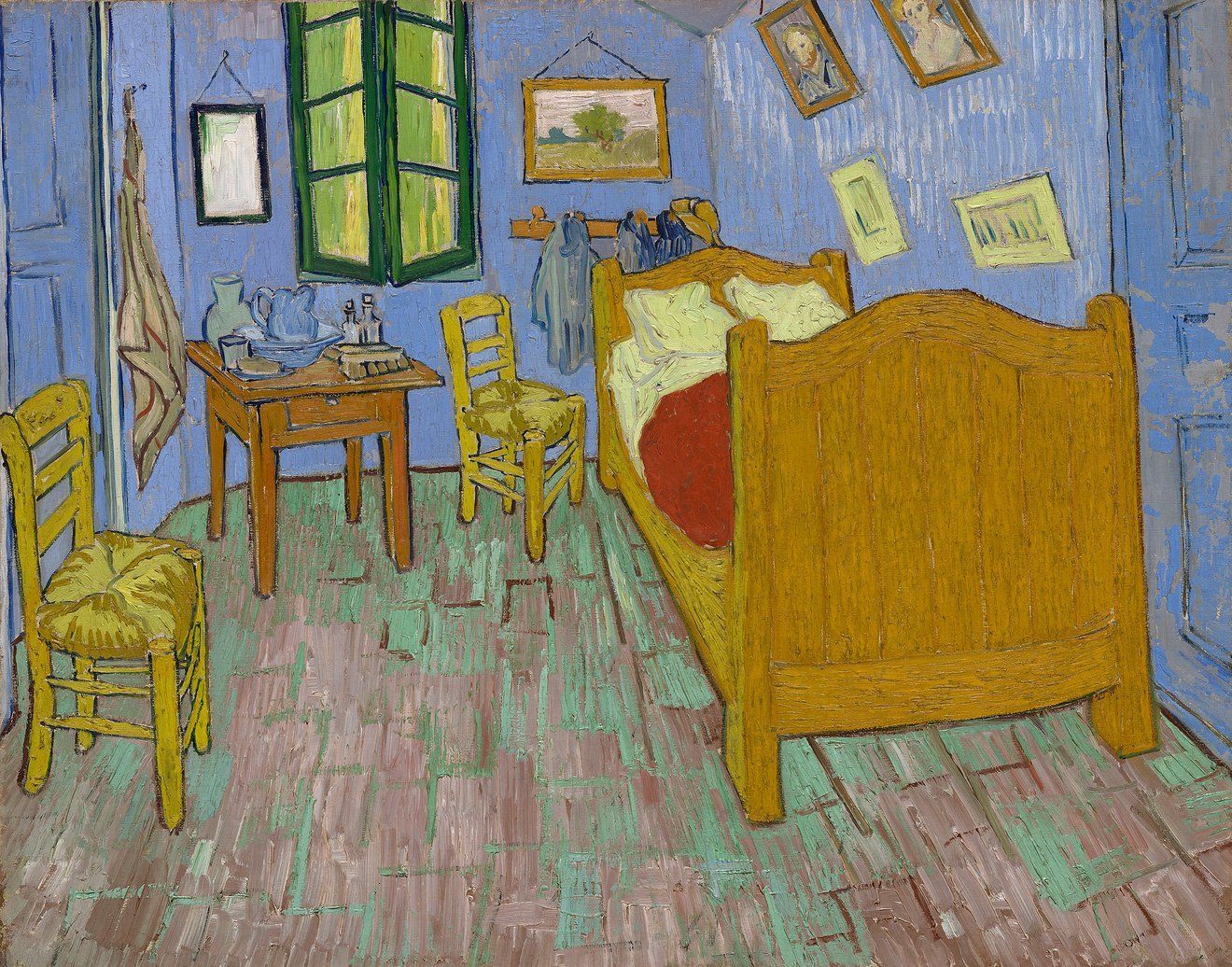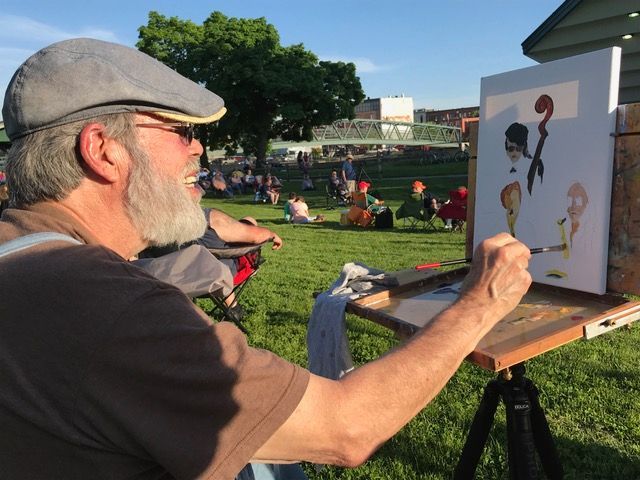Let's Get Started: Redbubble
Holding your hand, one hand at a time...

I promise Redbubble isn't as scary as it seems. In fact, if you can sign up for Facebook, you can sign up for Redbubble!
Anyway...
Welcome to the age of digital artwork!
This blog post will be covering the basics of Redbubble--what it is, how to set it up, and how you can find out more!

To begin, I wanted to start by saying this website is designed better for digital artists (or, artists that work on a computer/tablet). Getting a good photograph for a print of your work may be a bit difficult at times, but it's absolutely worth it to capture one and post it to Redbubble, to get your artwork show and worn by an abundance of people.
(Also, I'm sure if you asked one of our many photographers in the league, they'd be happy to lend a lense)
Oh! I should also mention that if you need help sizing and adapting your photo, I am not the person to ask. Uploading, yes! I can do that! But getting pixels correct, or touching up the photo...I am not your girl.
Luckily, I do know a handful of people that will be able to help you! Give the Ellis Library & Reference Center a call and ask to speak to a reference librarian. They'll be able to help answer your questions, or at least get you in contact with someone who can help, like uploading your photo, sizing it to fit the Redbubble standards, or getting it converted to a JPEG image.
The other thing you can do is a quick Google on it (i.e. "How to adjust my image to fit Redbubble standards" or "How to convert my file into a JPEG image?") if you don't feel like driving down to Ellis.
(I've also done some research myself on this, and one tool that is recommeneded is Upscayl, which is an AI tool that's used to fix images for free online).
Now, on to what I can help you with!

What is Redbubble?
Redbubble is a site that is "a global online marketplace for print-on-demand products based on user-submitted artwork."
Let's break that down, shall we?
1) They take artwork you create, slap it on a product--anything from stickers to canvas prints, pillow cases to shower curtains...people pick what product they want the work on--and sell it to people who want it.
2) It prints on demand, meaning that there isn't a warehouse somewhere, stockpiling your images on various products. They don't make the product someone orders until they order them. It's great for saving product waste, and helps ensure that there's no loose ends when it comes to spending money.
Now, if you're still wondering, "okay, but I still don't get what it is?" It's used a lot in fan spaces for fan art (see this blog post that explains fan art at the end of the post) as well as other things people are inspired by, find funny, or just enjoy.
For example, I adore Audrey Hepburn. Not just her movies or her beauty, but her work with UNICEF, her contribution to the rebellion during the Nazi Regime in WWII, and her style (I guess that's also on behalf of Givenchy, but still).
Say I wanted some artwork--a poster, a t-shirt, a sticker--with Audrey Hepburn on it. And I only had a budget of $50. It would be hard to commission an artist for an original painting of Hepburn for $50, let alone get the image directly on a t-shirt or sticker without them having to do something in addition to creating the painting to get me those formats.
This is where Redbubble comes in.
I'm sure there are hundreds of artists out there who love Audrey Hepburn enough to create an image of her in mutliple different styles. They want to make money off it, but don't have the time to do more than just create the canvas print or digital drawing of it. So, they put it up on Redbubble for other people to purchase.
The customer then types in "Audrey Hepburn" and is given a bunch of images to choose from.
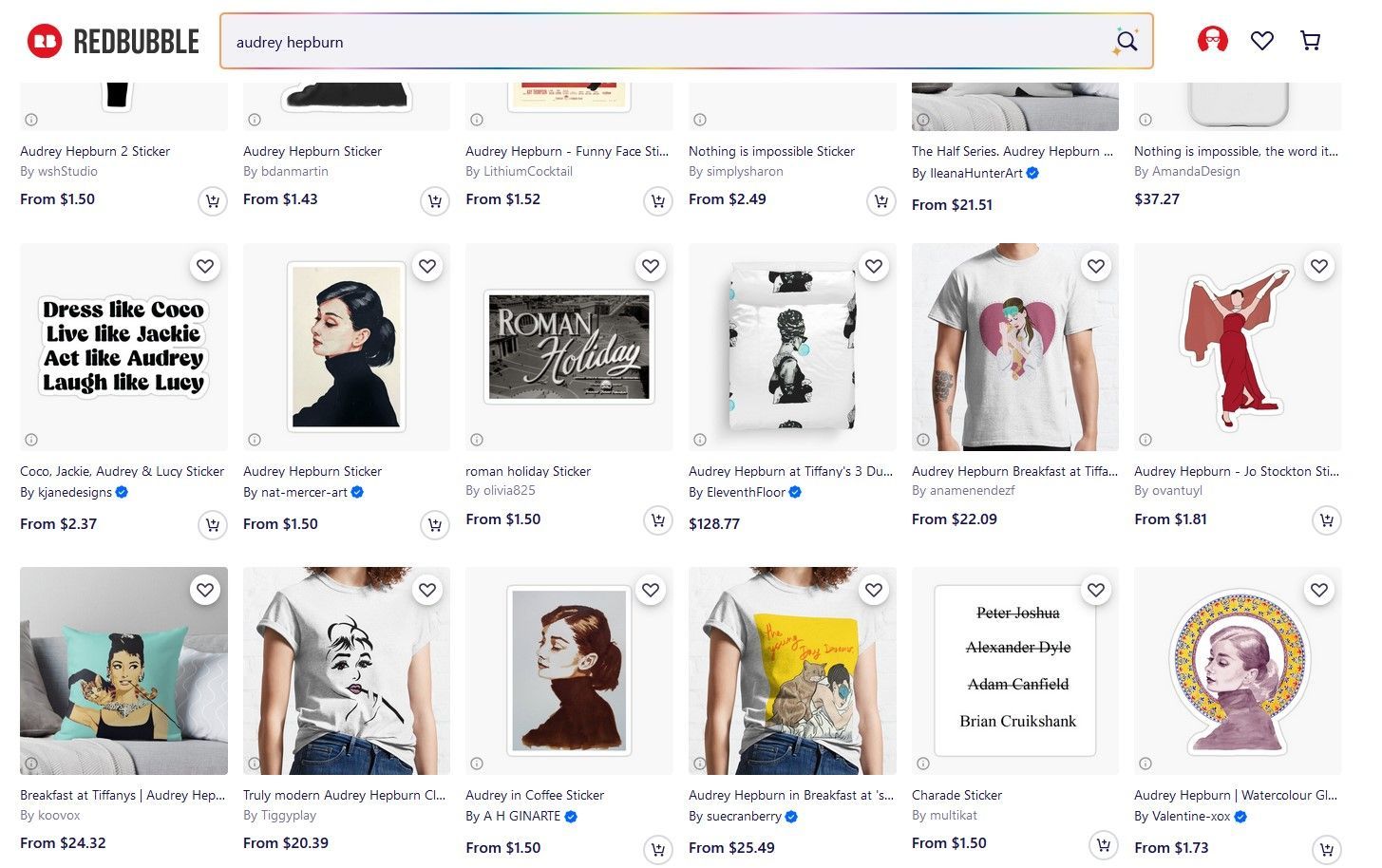
These are all examples of people's art (or designs, in the case of text pieces) that a person looking for artwork of Audrey Hepburn could choose from.
Once they pick out an image they want, they can then choose what item they'd like it printed on to--from Stickers, to T-shirts, to pillow cases...there are something like 40-50 different things Redbubble prints the image on to.
And this is all choosen by the customer! You, as the artist, do not have to worry about what your image gets placed on. You just have to focus on creating the art piece, and putting it up on Redbubble.
For the purpose of the Monroe Art League, however, it’s a chance to get your artwork on things that people can use from an everyday standpoint (like tote bags, t-shirts, or socks) and take places to show off your work. Think of it like travel art! Or a convenient, low-expense way the can have access to your art work.
Does that help explain it?
No?

If the answer is "Yes," thank God. Let's move on!
How to set up your profile
Now that you understand it, how do you go about setting up a profile?
First and foremost, if you want person-to-person help with it, I'll be offering Office Hours at Ellis Library & Reference Center on Weekends in March 2025. Click here to be directed to my google sheets sign up sheet for a time slot in half-hour intervals. (NOTE: if no one signs up for a time slot that day, I will not be there that day.)
But, if you'd rather just follow along on the blog:
It's really as easy as inputting your email address, picking a user name (be sure to make this important to you! Either something like your name, or if your work has like a studio/company name. For instance, I'd go with "Sami Weatherholt" or "Sweet Treats," which is the name of my crafting business), and setting a password (please, please, please make sure you write this down somewhere. I cannot help you, nor can anyone else, if you do not know your password).
After filling this information out, click "Sign Up" and BOOM! You've got an account.
All you need to do now is verify that account.
That's as easy as going to your email account, clicking on the email sent from Redbubble, and following the prompts that the email gives you.
BAM! You're officially ready to continue on with setting up your Redbubble account!
You should now be on your Dashboard!
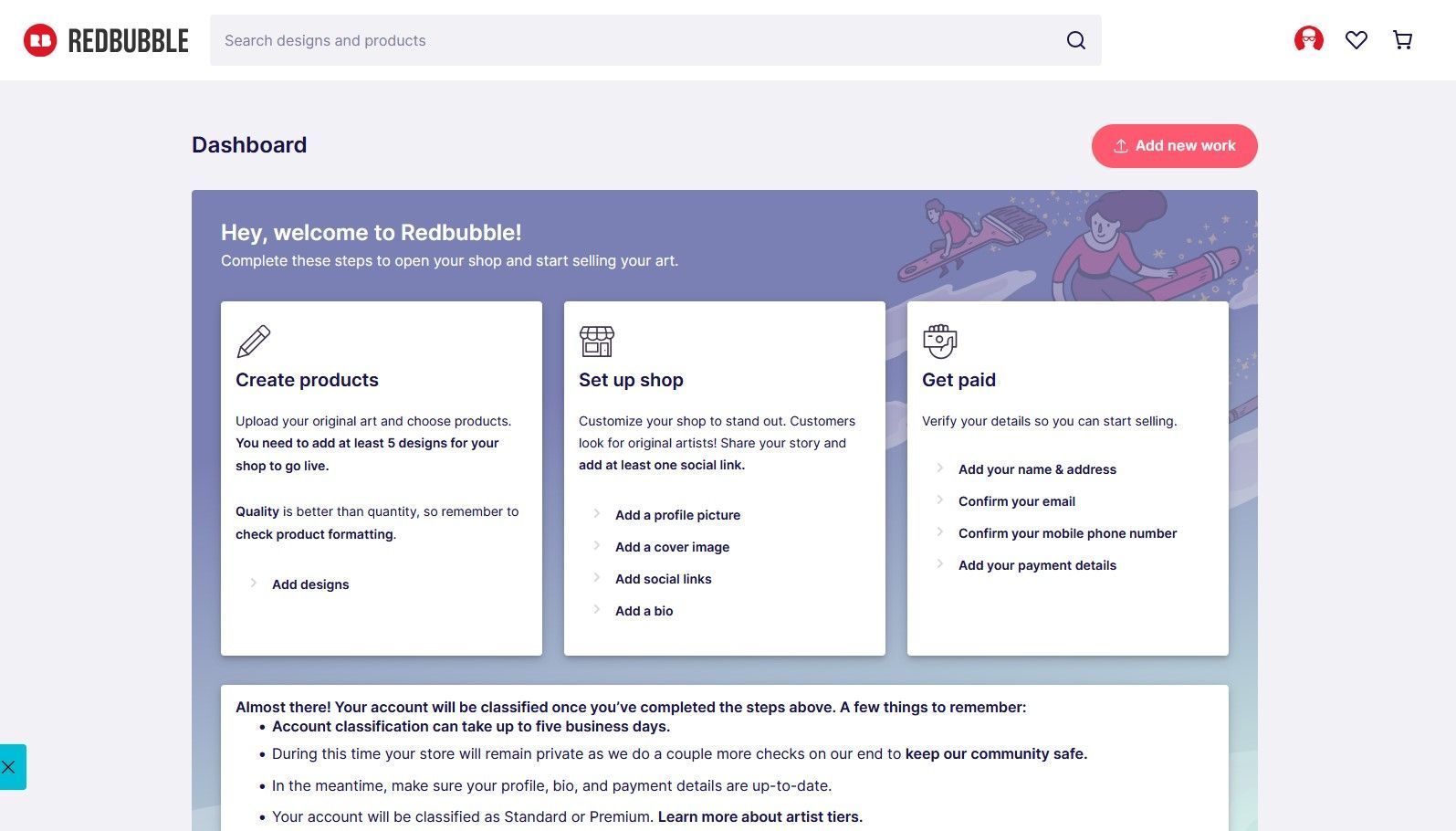
This is as easy as clicking on the links in each of the three sections and filling them out!
However, start with the "Set up Shop" one first.
Add your profile picture, a cover image, any social links you have (a facebook page, or if you have your own website, that too) and of course, a quick bio.
Next, go to the "Get Paid" section.
Fill out your name and address (you should have already confirmed your email, but double check this), confirm your mobile phone number, and lastly, add your payment details.
This is where you might be having more questions.
Never fear! Redbubble has all the answers!
(No, really, they do a phenominal job of answering questions on their website. I suggest playing around with it and reading up!)
A GENERAL FAQ ON REDBUBBLE MONEY
1) Currancy?
You should probably choose US Dollars. I'm not saying you have to, if you'd rather get paid in Euros or Francs, you do you boo-boo. But just know that you cannot go back and change this once you pick how you get paid. So choose wisely.
2) How Get Paid?
You can pick from two different ways to get paid: direct deposit through your bank account information, or through a verified PayPal account. The Redbubble page will explain how to do both! (I also suggest using a PayPal account, that way it's an extra step of protection you have with your bank account information. But! This is your choice! If you have a special bank account just for your artistry funds, use that!)
3)PayPal?
If you need help setting up a PayPal account, I can help you with that! Just shoot me an email (sweathe23@gmail.com) and we can schedule a time and place where I can help you with that!
4) How Profit?
Redbubble does an excellent job breaking down how your artist deductible works. It also explains how you can adjust it (it starts at 20% automatically) for each individual item your artwork can be made into.
In short (copied directly from the website):
Base Price
The base price includes Redbubble’s service fee for hosting the marketplace and the manufacturing fee charged by the third-party manufacturer. Changing the delivery address at checkout could very well change the total because of different local production and material costs charged by the respective manufacturer.
Please note that fluctuating currencies and costs can occasionally alter the base price.
Artist Margin (& Markup)
The artist margin shows how much you make off of a sale, with the markup being the percentage of the base price and the margin being the actual cash amount.
This defaults to 20% but you are free to raise or lower that amount any time in the Product Pricing section of your Account Details page. Keep in mind that the Product Pricing page displays these amounts based on your local currency and shipping settings. The final amount will differ for visitors in different countries.
Sales Tax (a.k.a. VAT)
Sales Tax or Value Added Tax is collected on each sale and paid to the appropriate tax authorities.
Retail Price
The base price, artist margin, and sales tax combine to create the retail price, which is the price you see per product across the Redbubble website.
Let’s use an example.
Large framed art prints going to the US have a base price of US$125.00.
You set a 20% markup for large framed art prints.
20% of the $125 base price means you get an artist margin of $25.00.
$125 base price + $25 artist margin makes for a $150 retail price (before tax).
5) So that's it?
Yep! Pretty simple, right? You just make your art like normal, get a good JPEG photo of it to upload to the website, and then wait for people to buy it!
6) How people buy my art?
This. You know how you gotta promote yourself and your art work all the time? You still gotta do that.
If you have social media, add your Redbubble account information (your username!). If you have business cards, add your Redbubble account information! Post EVERYWHERE that your artwork is now available for sale on Redbubble! It's convient, fast, and affordable for the average person to obtain now!
(Author's note: don't just expect the cash flow to be like Scrooge McDuck levels. Keep your expectations reasonable! But now instead of getting $0 a month, you could be getting like $20 a month. Which is always a nice thing!)
7) When will get money?
Redbubble says that you need to meet a minimum amount of a $20 threshold to recieve a check from them.
I.e.: To receive a monthly payout, independent artists must earn $20/20€/£20 or more and have complete payment details on their account.
This amount is calculated from the orders shipped the previous month and, if you have a Standard account, after any applicable account fees are deducted.
If your artist's earnings have not reached $20/20€/£20, after any applicable account fees are deducted, they will accumulate until reaching the threshold and be paid on the following payment cycle.
8) Not money related, but why talk short?
I thought it was funny.

Now that you've gotten all the important details out of the way, you're probably wondering
How do I put my work on Redbubble?
Well, first if it's not already in a digital file--you need to have your work on a digital file in your computer.
"A what?"
A picture. Take a photograph of your artwork--one that's nice, where you can see everything clearly and it's got great quality to it!
My mom says to do this on an overcast day. It's the best.
Or, ask one of our many photographers for help. I'm sure y'all can work something out to get a quailty picture of your work!
Oh, and make sure it's a on digital camera or your phone!
This is where it gets different.
If you're taking it with your phone
You'll need to send the image to your computer. I do this by emailing myself the picture I took with my phone.
(If you need help with this, please visit the Ellis Library & Reference Center. Or Google. You can do it! I believe in you!)
If you're taking it with a digital camera
Then directly upload it into your computer!
Then, you just click on the "Add Designs" link on your Redbubble Dashboard!
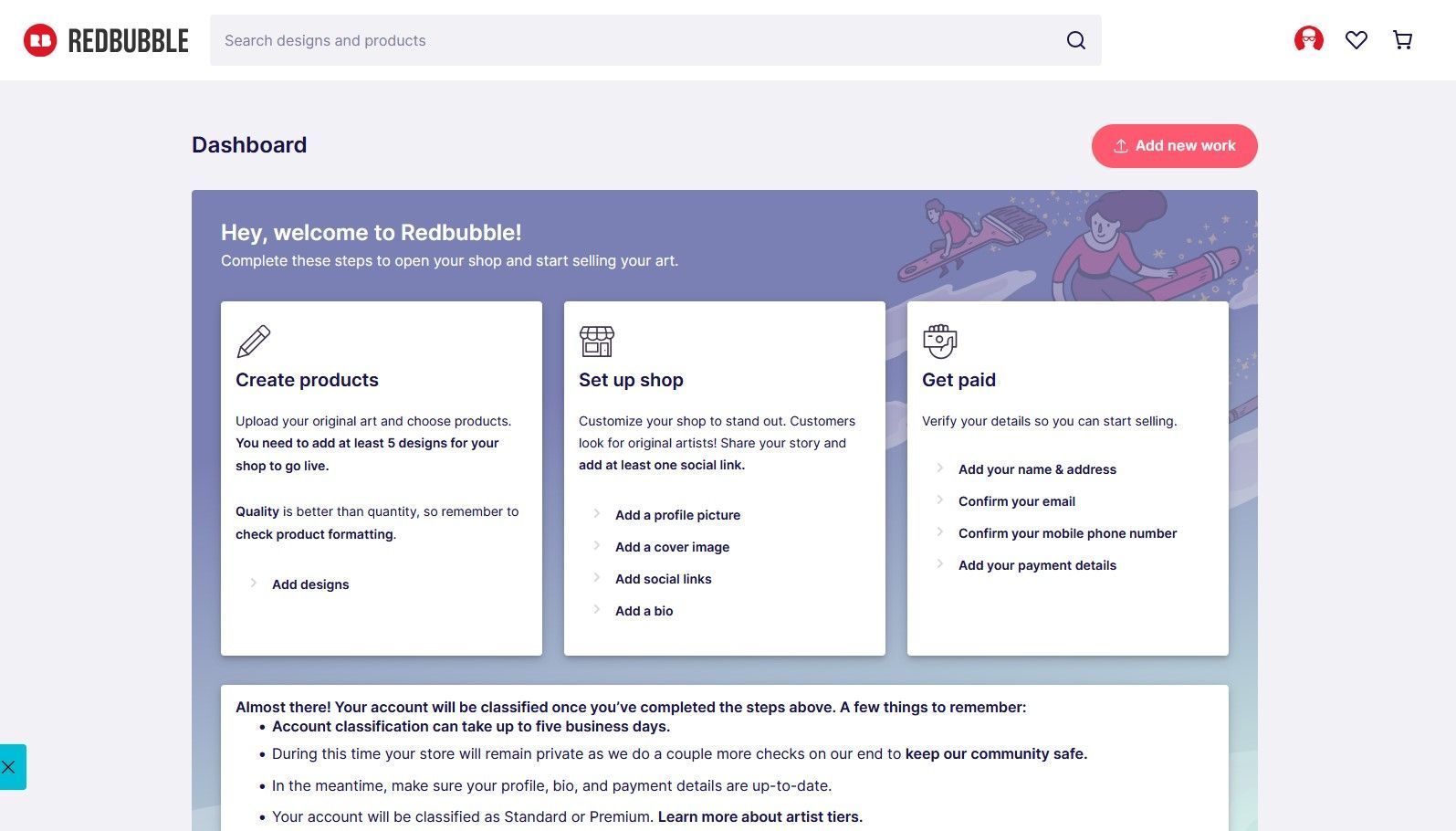
After clicking, you'll get a page that looks like this:
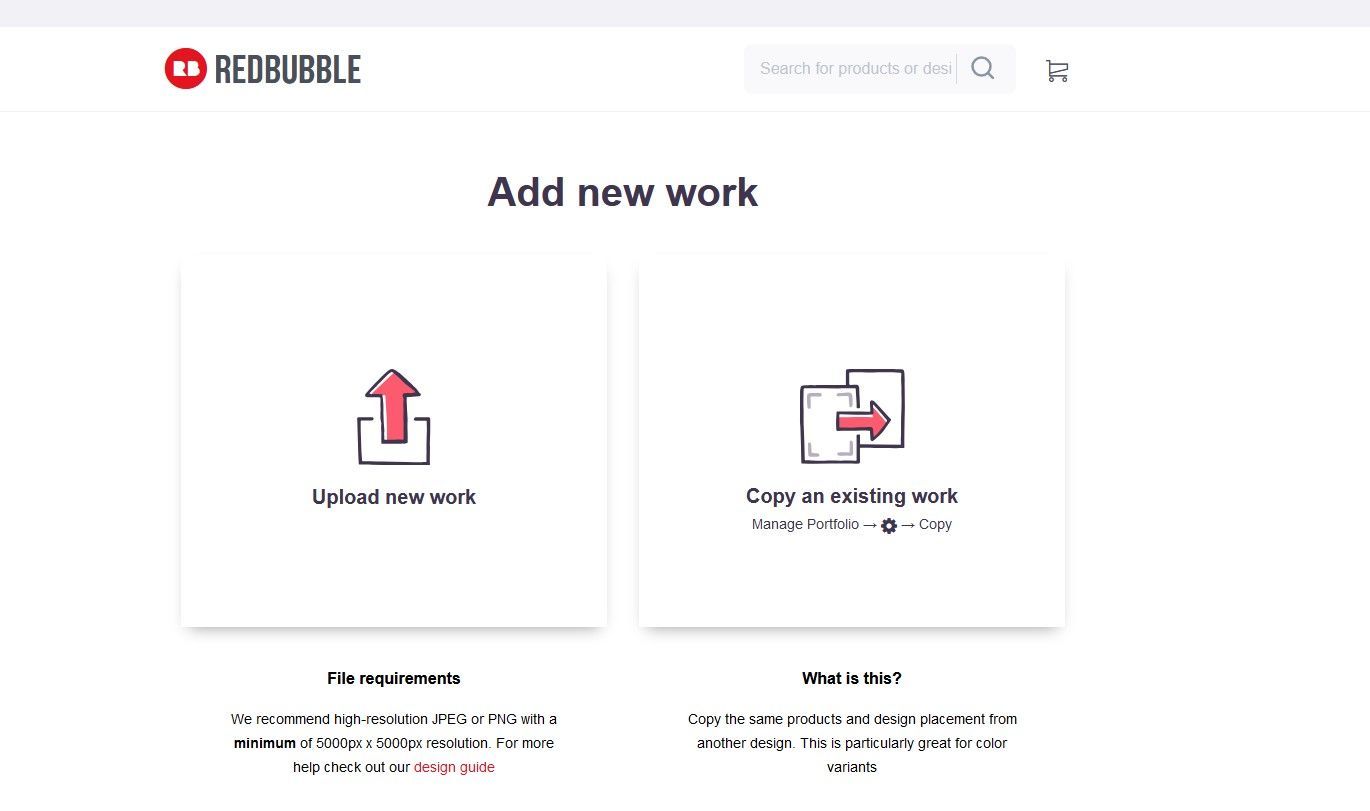
You just click "upload new work," select the file you want to upload, follow any prompts, and BAM!
LOOK AT YOU, YOU JUST PUT A PIECE OF WORK UP FOR SALE ON REDBUBBLE!
A GENERAL FAQ ON REDBUBBLE UPLOADING
1) What?
You know, the easiest thing to do is just link you to their own how to do page. They're going to explain it better than I can.
So click here, and read away!
2) Huh?
As mentioned eariler in the post, if you need phyiscal help with this process, please visit the Ellis Library & Reference Center's Reference department, filled with Reference Librarians, who literally went to grad school to learn how to help you with this kind of stuff.
My grad degree is in literature. I am no help here.
3) Tags?
You've probably heard younger people say things like "hashtag blessed" or something with "hashtag" infront of it. That's this: #
Also used as a symbol for numbers.
Hashtags (#) are how social media sets up their algorthyms for people to use to find things.
For instance, if you wanted to put up a picture of kittens on a social platform like Instagram, you'd type in "#kittens" in the description box. This means the website will file your picture of kittens under the kittens search engine, so it's more likely to show up when people type in "kittens."
When you go to label your art work on Redbubble, hashtags--or just "tags"--are important.
So, if you upload a painting that's of rabbits, you could put tags like: #rabbits #bunnies #spring #Easter #fuzzy #adorable #lucky #animals #babyanimals
Think: descriptors in addition to what the focal point of the art is.
For more information, ask a young person. Like a grandkid. I'm sure they can help you with tagging your work!
4) HELP!
Please. Please please please. Go to Redbubble's help center page for questions on this. I am begging you

It's right here! RIGHT HERE. Just click here!
Once there, click on "Setting Up An Artist Account"
Scroll down, and on the left hand side, you'll see a bunch of clickable links with different headings!
Find "Designing" and "Uploading"
There will be a drop down menu for you to pick and learn from
USE IT.
SOMEONE SPENT HOURS MAKING THESE RESOURCES AVAILABLE TO YOU
DO NOT DISHONOR THEM!
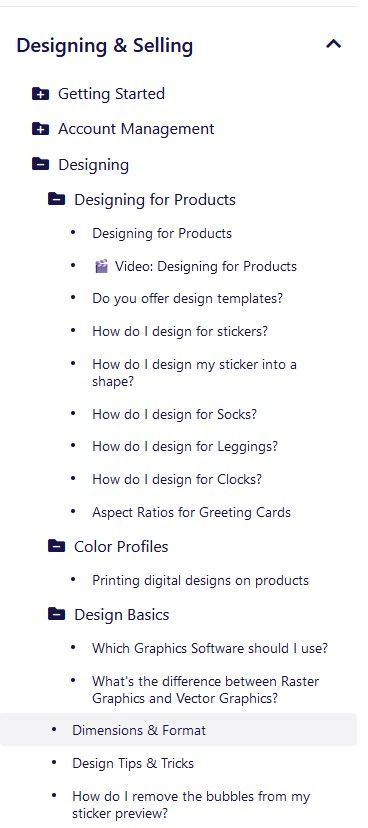
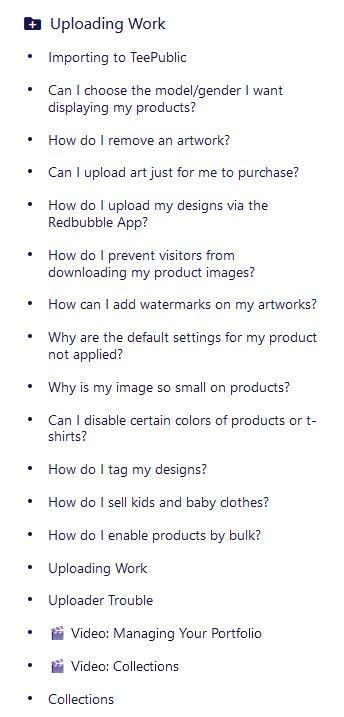
There! I think I've covered the basics!
All that's left is for you to actually DO THE THING!
But, if after all this, you're still like "But...how?"
Here.
Have a video.
Anyway, now that that's done, I'm off to not type or stare at a computer screen for a while!
Good luck!
You can do it, I know you can!
Sami
P.s. If after all this, you're like "but I'd rather just put my stuff available on the MAL website's Redbubble page!"
That'll be on the next blog post (which I'll link once I've written it)! For now--please see Audrey Hepburn below.